What is a keyword
What is a keyword
What Are Keywords & How They Work in PPC
Smart recommendations to make Google Ads profitable
Opteo continuously monitors Google Ads accounts for statistically significant patterns. When something comes up, Opteo suggests an improvement backed up by real data. Opteo also helps monitor performance trends, track spending & get alerts when you need them.
Keywords are the foundation for everything in PPC. Keywords are what you use to define where your ads should appear.
Without a solid understanding of what keywords are and how to use them effectively, you’ll never be successful with PPC.
Before getting started, it’s important to understand some of the terminologies in this guide.
- Search Term: The word or words a user types into Google when performing a search.
- Keyword: A word, or a set of words, that you add to your Google Ads campaigns.
- Keyword Match Type: A setting for your keywords that will determine the keyword’s reach.
Types of Keywords
When you think of keywords, it’s useful to understand what buckets the different keywords are in and how this sets them apart.
The types of keywords include:
- Branded keywords include company names (e.g., Amazon, Target).
- Generic keywords typically cover ambiguous keywords, and can also be referred to as short tail keywords (e.g., “running shoes,” “plumbing,” “towing”). The gist of a generic keyword is that we don’t understand their intent yet. There is nothing in the search that shows us whether this person is looking to buy a pair of shoes, or if they are just searching for different kinds of shoes.
- Transactional keywords are keywords that have both a strong and weak purchase intent. As long as there is some purchase intent, then you can label a keyword a commercial keyword. This is everything from “Nike running shoes” to “plumbing services.”
- Locational keywords cover everything that’s related to a location and are very powerful for location-based companies. Often these are your typical home services. It can be a city name (e.g., “towing company San Francisco”) or an actual request to show ads that have companies “near me” (e.g., “towing company near me”).
- Long-tail keywords cover keywords that consist of more than 3-4 words (e.g., “Nike running shoes for marathon”). They are typically highly transactional meaning they have higher conversion rates than the other keyword types.
- Informational keywords cover keywords where people are simply looking for information. This can be anything from “Sears store directions” to “how to get rid of a wart.” You would rarely use info-keywords for Google Ads.
Quick note: The buckets above are not either or. Just because a keyword is “long” doesn’t mean it can’t also be a branded or an info-keyword.
Keywords Across the Buyer’s Journey
The type of key term a person uses in their search often reflects where they are in their buyer’s journey.
It’s important to note, however, that it’s impossible to know exactly where in the buyer’s journey someone is solely based on what keyword they use, but it can be a strong indicator.
Consider the following chart as a gliding transition rather than hard limits:
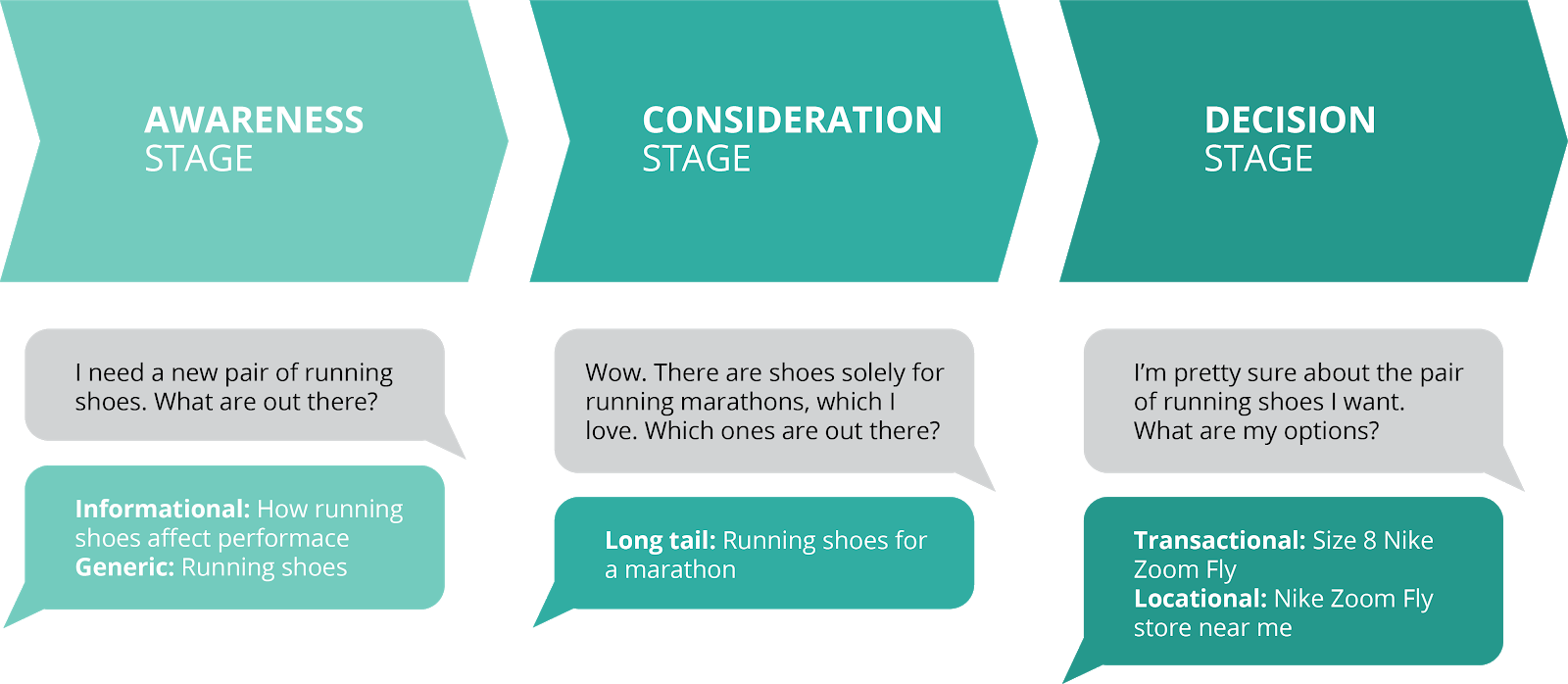
Core Keywords vs. Qualifiers & Modifiers
When you work with keywords in PPC, it’s very helpful to know the difference between a core keyword and a keyword qualifier/modifier.
I should note that this is not official terminology.
- Core keyword: This is like the main keyword (e.g., “plumbing” or “running shoes”).
- Keyword qualifier/modifier: Searchers will often add qualifiers or modifiers (e.g. “cheap,” “near me,” or “marathon”).
The reason why it’s important to understand the difference between core keywords and qualifiers/modifiers is that if you only have one core keyword in your account you’ll end up paying a lot per click and have a very narrow reach.
If you’re a plumbing company, and you have following keywords, you’re essentially just bidding for one core keyword:
- Plumbing services
- Plumbing contractor
- Plumbing company
- Nearest plumbing company
For the beginner in PPC, these all appear to be four different keywords. However, if you look closely then they’re all the same keyword (plumbing).
Instead, you need to remember to continue to find new core keywords across the entire spectrum:
- Leaky pipes
- Gutter repair
- Broken water pipes
- Water heater repair
- Waste disposal installation
You should still have all of the keywords that I listed to being with, it’s just important you don’t get stuck with the same keyword.
Keywords Aren’t Exact
One of the biggest “aha” moments you’ll have as a beginner in PPC is when you find out that when it comes to keywords, what you see is never what you get.
As I’ll highlight in the match type section below, just because you use the keyword “Nike trail running shoes,” it doesn’t mean your ads will only appear when someone search for “Nike trail running shoes.”
The reason is rather ingenious, and insane, on Google’s behalf. Because not even experts would be able to cover all searches with keywords if every single keyword should exactly matching a search.
Keyword Match Types
One of the first things you need to understand about keywords is that there are different match types.
Depending on what match type your keyword is in, it will behave differently.
This is one of the unknown “hacks” that people who’ve worked in PPC for any time take for granted.
There are four different match types. The difference between the match types come down to how much you want each match type to be expanded.
Broad Match
To add a keyword in broad match, just add it as is: running shoes
Broad match keywords are like shooting a shotgun. You choose the overall area you want to target (the keyword), but Google can expand your keyword, sometimes to completely different searches than you anticipated.
As an example, the broad match keyword “protein powder” can also show ads for searches like:
- Protein supplement
- Protein
- Dietary supplements
- Larger muscles
With broad match keywords, Google tries to show your ad when searchers look for relevant terms.
Broad Match Pros:
- You can cover a lot of misspellings and keyword variations with a single keyword.
- You’ll discover high-converting long tail keywords that you’d never thought of.
- Broad Match keywords receive many more impressions/clicks than any other match type.
- It can be extremely effective!
Broad Match Cons:
- Many searches/clicks = High costs.
- High risk of losing money to irrelevant searches.
- Hard to control, especially with single-worded keywords.
Broad Match Modified
To add a keyword in broad match modifier, add it with plus signs: +running +shoes
Broad Match Modifier Pros:
- Much better control of which searches you want your ads to appear on.
- Very good for finding new long tail keywords.
- Your ads will still appear although the search phrase has an extra word or different word order.
- Catches misspellings.
Broad Match Modifier Cons:
- Lower search volume than with Broad Match.
- Can still be expanded to seemingly irrelevant searches.
- No easy way to create keywords in Broad Match Modifier.
Phrase Match
To add a keyword in phrase match, add it with quotation marks: “running shoes”
Phrase Match Pros:
- Greater control on what queries you’ll be shown.
- Very effective for sentences.
- Effective for avoiding greater expansions.
Phrase Match Cons:
- Reduced search volume.
- Is a lot more restrictive than Broad Match Modifier with very few benefits.
Exact Match
To add a keyword in exact match, add it with brackets: [running shoes]
An exact match keyword is more or less that. Only search terms matching that almost exact keyword will trigger your ad to be shown.
Exact match keywords are like the snipers of the keyword match types. Precise, direct, and on point.
Exact Match Pros:
- You know exactly what search is used.
- Perfect for controlling high-converting keywords.
- What you see is what you get.
Exact Match Cons:
- Much lower search volume for your keywords.
- You can’t discover new keyword variations or long tail keywords.
- You miss “one time searches”.
After you’ve fully mastered these, you can move on to an advanced match type that merges Phrase Match and Broad Match Modifier into a single keyword. To learn more, view the SEJ article: The Fifth Google Ads Match Type: Phrase Match Modifier
Which Match Type Should You Use?
When you first set up your campaign, I recommend you use Broad Match Modifier and Exact Match.
As you can see in my review of the four match types, each one catches different users; so in most cases, you will use them all in an effective Google Ads campaign.
The only but (and it’s a big but) is that you should wait with using broad match until you really know what you’re doing.
Your Google Ads performance can easily tank when you use broad match keywords without a specific strategy or workflow to optimize them.
Gradually, as your campaign gathers statistics, you might find that some of the match types for a particular keyword are not profitable, but others aren’t.
For more practical uses for keyword match types, read this post on 6 Ways To Optimally Use Keyword Match Types for Google Ads Success.
Negative Keywords
Negative keywords are used to exclude your ads from showing on searches.
Let’s say you’re a plumbing company, then excluding searches for “jobs” or from cities you don’t service will help increase the performance of your Google Ads campaigns.
In the ecommerce space, let’s say you sell marathon running shoes, but not trail running shoes, you can exclude “trail” from triggering your ads.
This is powerful because you’re more or less paying the same for every click the same keyword generates. This means you can end up paying for clicks that aren’t as relevant for your business as you might have thought.
This is one of the main reasons why beginners can’t get Google Ads to perform.
You may think you have chosen the right keywords, written good ads, and are sending good traffic to a website. However, behind the keyword you often find your ads are triggered by search terms that aren’t as relevant as the keyword you added.
You can, and should, work with negative keywords in two capacities:
- Before launching your campaigns
- After launching your campaigns
When you’re done finding keywords for your campaign, spend at least half an hour to an hour Googling the keywords to see what pops up. Add any irrelevant terms you can find as negative keywords.
You can take advantage of a ton of standard negative keyword lists.
After launching your campaigns, you should consistently review your Search Term report. This is where you can see exactly what search terms your searches triggered your ads.

